
I have been using the Logitech Pebble M350 Wireless Mouse every day for 2 years with the Logitech K380 keyboard. It is the best product for those who like a quiet atmosphere. In this review, I will discuss the pros and cons of this product that I have experienced while using it for 2 years.
Silent Click Technology
- Logitech Pebble Wireless Mouse, $14.99
If you choose to purchase something from theskyshine using links, I may receive a small commission. And the prices of products sold on Amazon change from time to time. I wrote down the price when I found this item
List
1. Design & Scrolling
2. Battery
3. Pros and Cons
1. Design & Scrolling

Design: This product is small, soft, and quiet. So it’s the best product for those with small hands and there’s no burden to use it every day. And even if you use it for a long time, your wrist doesn’t hurt at all.
And as a wireless mouse, it makes your desk look even cleaner. Also, if it gets stained, you can easily wipe it off with a tissue and it will quickly return to its original white color. It doesn’t get stained or dirty easily, so I’ve been using it well for 2 years the same white color.
Scrolling: It has very smooth scrolling and a quiet click sound during late-night work sessions.
2. Battery
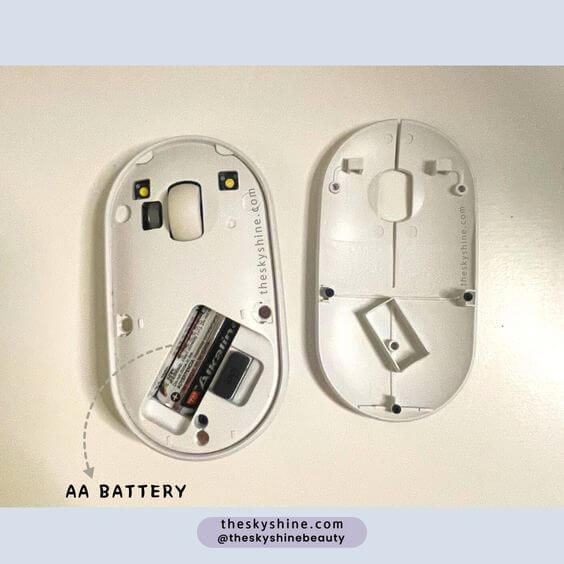
This product provides a long battery life, with almost no need for battery replacement for nearly 2 years. I have been using it for almost 2 years and only had to replace the battery once a few days ago.
3. Pros and Cons

Logitech
was: $29.99
Pros:
- Best for small hands
- Silent click technology provides a noise-free working environment
- Smooth and accurate tracking enhances navigation
- Long battery life
- Easy to clean and maintain white color
Cons:
- May not be perfect for large hands
Solution for Cons:
- Users with larger hands may prefer a regular-sized mouse.
Wireless Keyboard And Mouse Related Post:







